Storage

Computing Categories Include;
Content Elements;
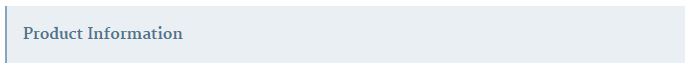
- Product Name:
Product Name structure for Storage should be in this manner;
For Flash Drives: Memory/Capacity + Product Type + – Colour
For External Drives: Memory/Capacity + Model Number +Interface + – Colour
Example:
For Flash Drives: 64GB Cruzer Blade Flash Drive – Red
For External Drives: 1TB DashDrive HV620 USB 3.0 – Black
- Brand
Brand of the product. If brand does not already exist in the database, please click BRAND CREATION FORM and fill accordingly to request for brand creation.
Example: HP, Acer, Apple
- Model:
This field is for the product’s model number
Example: Aspire ES 14, Aspire G50-30
- Main Color:
Predominant color of the product i.e The color most prominent on the product (in the case where there are multiple colors)
Example: Royal Blue, Mint Green, Wine
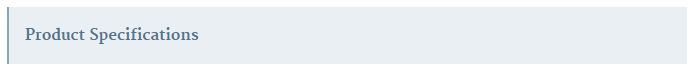
- Product Line:
Please Enter In Here Your Store Name
- Color Family:
Basically the Primary Color of the product’s Main Color. This greatly helps customers find your product using the provided color-filter on the website.
- Type
The Material Family of the Main Material of the Product
- Main Material
Predominant Material of the product i.e The Material most prominent on the product (in the case where there are multiple Materials)

- Index
Does the product include a unique product description? If yes, make it visible for search engines by clicking the box.
- Product Description
A brief introduction of product that covers all its major features;
Example:
The Backup Plus portable drive from Seagate is the simple way to protect and share your entire digital life — without getting in the way of the rest of your life.
What exactly is Backup Plus?
Backup Plus is the amazing line of external drives from Seagate that lets you do more with photos and films, protect everything in your digital life, and manage it all from a single, intuitive dashboard.
– You can choose from two easy backup options: automatic or scheduled
– You can save the photos that you have shared online — automatically
– You can share photos and videos on social networks such as Facebook and Flickr
– You can upgrade your connection instantly with swappable adapters
Easy backup
Choose from two easy backup options in the Seagate Dashboard and then forget it.
Sleek portable design
Keep your data safe anywhere. USB power means that no external power source is required.
Works with PC or Mac
Use the drive interchangeably on your PC or Mac computer without reformatting
USB 3.0 plug and play
It is easy to upgrade to Thunderbolt technology or FireWire 800 with add-on adapters (sold separately). USB 3.0 is also backward compatible with USB 2.0.
Protect… Photos, videos and more – on the go.
Life is full of amazing moments that you want to remember forever. The Backup Plus portable drive goes where you go, providing easy plug-and-play backups. So you know that no matter where “life happens”, your memories are always protected
Save Your social life with a click.
Think of how many photos you have shared on Facebook or Flickr. With Backup Plus, it is easy to download them right to your drive, so even more of your life is safe and sound.
Share Your favourite moments instantly.
With Backup Plus, your memories are not “trapped” in your drive. Just a click lets you share photos and videos to Facebook, Flickr or YouTube right from your Backup Plus drive.
Upgrade Your connectivity instantly.
Bought a new computer with Thunderbolt technology or USB 3.0? Not a problem. Changing your connectivity is as easy as plugging in a new adaptor. So, even when you upgrade, your Backup Plus drive can be upgraded right along with you.
Perfect when you need to:
– Store or back up photos, films, music or documents
– Download and save content that is posted on your social networks
– Share your digital memories to your social networks with a click systems.
Example;
Take your favourite files with you on the ultra-compact and portable 1GB Cruzer Blade USB flash drive. Simply pop your pictures, music and other fun files onto the sleek Cruzer Blade and start sharing with your family and friends. It is the small, swift way to save and transfer your digital content from computer to computer, or take it on-the-go.
You can also protect files on your USB flash drive from unauthorized access with the included SanDisk Secure Access software and enjoy the added protection of secure online backup (up to 2 GB) offered by SanDisk’s online backup partner. When your files matter, you can trust SanDisk.
- YouTube ID
Please Add your Youtube Video ID here
Example:
http://www.youtube.com/watch?v=htlgaXRAe2k YouTubeID is: htlgaXRAe2k
- Highlights
MUST Be in Bullet Points. How Do I Put My Highlights In Bullet Points?
Enter short major highlights of the product, to make the purchase decision for the customer easier
Example:
- Capacity: Example: 32GB, 1TB
- Interface: Example: USB 3.0
- Colour: Example: Red
- Other Specifications: Example: Powerful SanDisk protection
- Other Specifications: Example: Indulgent Ideal accessory
- Other Specifications: Example: Sophisticated style
- What’s In The Box
MUST Be in Bullet Points. How Do I Put My Highlights In Bullet Points?
Short, accurate summary/list of the package content, which the customer gets.
Example:
- 1 x Manual
- 1 x 64GB Cruzer Blade Flash Drive – Red
- Note
Possibility to enter some extra comments, notes or additional information about the product
Example:
Great user expierece, Authentic vinyl-sound

- Dimensions (Length x Width x Height in cm)
Measurement of the product (Length x Width x Height in cm)
Example:
- Weight
Weight of the product.The unit for measuring should be specifically in Kilograms.(If weight is in Grams convert in Kilograms). Enter only numeric value of weight.
Example:
If the weight is 10 kg enter as 10. If the weight is 10 grams enter as 0.1 NEVER ADD .g OR .kg

- Product Warranty
When a customer makes a major purchase, the manufacturer/seller makes an important promise to stand behind the product quality, which is valid only for a period of time. This is called a Product Warranty. Only a valid Product Warranty should be provided.
Examples of valid Product Warranty periods are;
- 6 Months
- 1 Year
- 2 Years
- 5 Years
- 10 Years
N.B If your product is NOT covered by a valid Product Warranty, Kindly input N/A
- Warranty Type
There are multiple types of Product Warranty. These are;
- Repair By Vendor – Vendor has the resources to retrieve and repair the faulty item.
- Replacement By Vendor – Vendor has the resources to retrieve and replace the faulty item with a new, faultless item.
- Service Center – If the vendor is an authorized distributor, he can provide manufacturer’s Service Center customer can go to for repair/replacement.
Warranty Type is a drop down selection that allows multiple-option selection. Kindly choose appropriately.
N.B If your product is NOT covered by a valid Product Warranty, Kindly Ignore after inputting N/A in Product Warranty.
- Warranty Address
Enter the Service Centre Address. If you have multiple-options selected in the Warranty Type use the sample format for addresses.
Example;
Jumia Service Center;
109, Adeniyi Jones Avenue,
Ikeja,
Lagos,
Telephone: 01-8881102
Opening Hours – 9:00am – 5:00pm
N.B If your product is NOT covered by a valid Product Warranty, Kindly Ignore after inputting N/A in Product Warranty.
- Certifications
Select different certifications, that the product owns, or with which certifications the product was marked
Example: Organic, Suitable for Allergics Fair Trade
- Production Country
Where the product was made/produced
Example: Germany, France, China
Jumia Local
- Jumia Local
If this product is made or assembled in Nigeria, tick this box to add it to the Jumia Local program. By ticking this box, you are agreeing to the Jumia Local Terms & Conditions.
Text Manufacturers
- From the Manufacturer
Possiblity to add some information from the manufacturer about the product
- Care Label
Enter information about the care of the product, provided by the manufacturer.
Example: No direct sundlight, cleaning with low percentage alcohol
